Why is Google My Business Essential?
| Heading Level | Headings/Subheadings |
|---|---|
| H1 | Google My Business: A Comprehensive Guide |
| H2 | Introduction |
| H2 | Why is Google My Business Essential? |
| H3 | Boosting Online Presence |
| H3 | Improving Local SEO |
| H3 | Facilitating Customer Interaction |
| H2 | How to Set Up Google My Business |
| H3 | Creating a Business Profile |
| H3 | Verification Process |
| H3 | Optimize your Listing |
| H2 | Tips for Maximizing Google My Business Potential |
| H3 | Regularly Update Information |
| H3 | Encourage and Respond to Reviews |
| H3 | Utilize Google My Business Features |
| H2 | Google My Business Pitfalls to Avoid |
| H3 | Inaccurate Information |
| H3 | Ignoring Customer Interaction |
| H2 | Conclusion |
| H4 | FAQs |
Table 2: Article
Google My Business: A Comprehensive Guide
Introduction
Have you ever wondered how businesses get their information on Google’s search results? Enter “Google My Business” – a free and easy-to-use tool for businesses and organizations to manage their online presence across Google. With a well-optimized Google My Business profile, you can make a powerful first impression and attract more customers.
Why is Google My Business Essential?
Boosting Online Presence
A Google My Business profile enhances your visibility online. It enables your business to appear in local search results and on Google Maps, making it easier for potential customers to find you.
Improving Local SEO
Google My Business is a critical tool for local SEO. It helps businesses rank higher in local search results, thereby attracting more local customers. A well-optimized profile can boost your visibility in the coveted “Local 3-Pack” – the top three local business listings that appear in Google search results.
Facilitating Customer Interaction
Google My Business allows businesses to interact directly with customers through features like Q&A, reviews, and direct messaging. These features foster a better connection with your audience, encouraging customer loyalty.
How to Set Up Google My Business
Creating a Business Profile
Setting up a Google My Business profile is straightforward. Start by visiting the Google My Business homepage and clicking “Manage now.” Enter your business name, location, and category, then add contact details like your phone number and website.
Verification Process
Next, you’ll need to verify your business. Google usually sends a postcard with a verification code to your physical location. Once you receive this code, enter it on your Google My Business account to complete verification.
Optimize your Listing
Post-verification, optimize your profile by adding high-quality photos, business hours, and a detailed description of your offerings. The more comprehensive and accurate your information is, the more likely customers are to choose your business over competitors.
Tips for Maximizing Google My Business Potential
Regularly Update Information
Consistently updating your profile information is key to maximizing your Google My Business potential. Changes in business hours, contact details, or services should be promptly reflected in your profile.
Encourage and Respond to Reviews
Customer reviews significantly influence consumer behavior. Encourage satisfied customers to leave reviews and respond to feedback—both positive and negative—in a professional and timely manner.
Utilize Google My Business Features
Google My Business offers several features that can enhance your business’s online visibility and customer interaction. These include posts for updates or special offers, booking buttons for easy appointment scheduling, and a messaging feature for real-time customer communication.
Google My Business Pitfalls to Avoid
Inaccurate Information
Inaccurate or outdated information can mislead customers and tarnish your reputation. Regularly review and update your profile to ensure the accuracy of your business information.
Ignoring Customer Interaction
Ignoring reviews, questions, or messages from customers can negatively impact your business. Prioritize responding to customer feedback and inquiries to foster positive relationships and enhance your business’s reputation.
Conclusion
In this digital age, a well-optimized Google My Business profile is crucial to boosting your online presence and fostering customer interaction. With regular updates, responsive customer engagement, and effective use of available features, you can maximize the benefits of Google My Business and propel your business towards greater success.
FAQs
- Is Google My Business free? Yes, Google My Business is a free tool for businesses to manage their online presence across Google.
- How does Google My Business help with local SEO? Google My Business helps businesses rank higher in local search results, attracting more local customers.
- What is the “Local 3-Pack” in Google search results? The “Local 3-Pack” refers to the top three local business listings that appear in Google search results.
- How can I verify my business on Google My Business? Google usually verifies businesses by sending a postcard with a verification code to the physical location. Enter this code on your Google My Business account to complete verification.
- What features does Google My Business offer? Google My Business offers features like posts, booking buttons, and messaging, which can enhance online visibility and customer interaction.